Data Retention Feature
The Data Retention feature automatically removes old data from Immutable devices after the period you define. The goal is to help customers to avoid unnecessary costs with data that don’t need to be kept for a long period of time.

The Data Retention is available only for the Optimized Device Data (Immutable).
To select the data Retention, you must select a Period and a Retention. These fields will be combined to create the data retention for your device.
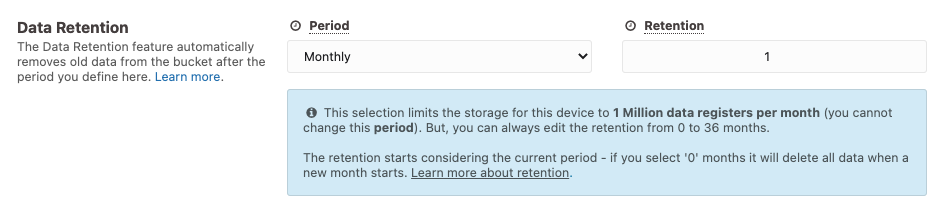 Period
Period
The Period field allows you to select a chunk period to retain data. In combination with the Retention field, it will define how long the data should be kept in your device.
For example, setting this field to Monthly means that you can store up to 1 Million data registers per month, while settings this field to Daily means that you can store only 1 Million data registers per day. Make sure you take this into consideration, as you cannot change this Period field later on.

Each period (chunk) is limited to 1 million registers.
Retention
The Retention field is used to define how many Periods to retain data for. You can always change the Retention later, and the maximum value for this field depends on the selected Period. Below you will find all the possible values for the retention:
Period | Retention range |
Daily | 0-31 |
Weekly | 0-26 |
Monthly | 0-36 |
Quarterly | 0-36 |

The retention feature will keep data for the selected retention plus the data in the current period.
If you select a value of 0 for this field, it means that the data will be retained only for the current Period.
For example, if you select a Period of Weekly and a Retention of '0' , your data will be removed the next Monday at 00:00 UTC, regardless if you created your device, say, on Friday. If you select '1' instead, you will always have data from the whole last week plus the data from this current week - data length can vary from 7 days (minimum) to 13 days (maximum).
How it Works
The Period does NOT take into account when you created your device, it will check if your data should be deleted at certain times regardless of when your device was created.
Period | Data starts being removed at |
| Daily | Starts removing old data every day at 00:00 UTC |
| Weekly | Starts removing old data every Monday at 00:00 UTC |
| Monthly | Starts removing old data on the first day of every Month at 00:00 UTC |
| Quarterly | Starts removing old data every 3 months at 00:00 UTC, starting from January 1st. |

Data is removed by a task that starts in the times defined above. Therefore, data in your device can still be presented for several hours after the period crosses the 0:00h in your local time.
SDK
You can also access the data retention parameters using our SDK.
Related Articles
Device data management
The device page provides tools for visualizing, filtering, editing, importing and exporting variables, facilitating the management of data received by your device. You can access these tools by navigating to the Device module, selecting a device, and ...Data Export
At TagoIO, you have multiple options for exporting data. You can export device data directly from the Admin panel on your device's page, through the API, or directly from Widgets in either the Admin panel or the TagoRun portal. Exporting data will ...Data Analytics
Transform your raw sensor data to generate actionable insights using visual calculations. Data Analytics enables operations such as averaging, summing, finding maximum and minimum values, and more, directly on your widget variables. This feature ...Simulator (Data Stream)
If you don't have a real sensor (hardware) to send data through the Internet in hand, you can still try out all of TagoIO's features by selecting some device simulators that will feed data in real-time. It's like you were adding a virtual device. ...Widget Cache system
The caching system optimizes the performance of your dashboards by storing widget data and any computations performed using Data Analytics. This allows future requests to be served faster by utilizing results from earlier requests, thereby speeding ...