How to create a formula in the visualization of a variable with an AND condition?
I have a widget where I need to display the occupancy of a "parking" slot
The sensor send me a distance variable in the payload.
The problem is that the sensor sends 0 if the object is completely out of range (ultrasound).
I want that if the distance is > 1000 or =0 the widged must show "Free".
If distance is >0 and <1000 must show "Occupied".
I have tried to put the AND condition in the formula but the widget treats it as simple text and displays the formula instead of "Free" / "Occupied".
If I simplify the conditions and use only one ad the time such as distance < 1000 it works perfectly:
$value$ < 1000 ? "Occupied" : "Free"
This works as you can see in the left.
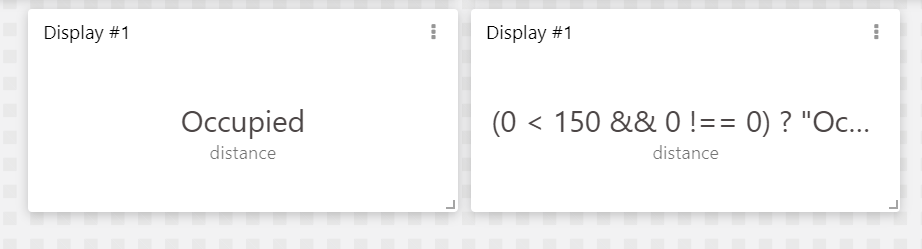
but if I try to put the complex AND condition it doesn't work anymore and tago displays it as text in the widget (widget on the right)
The problem is that the sensor sends 0 if the object is completely out of range (ultrasound).
I want that if the distance is > 1000 or =0 the widged must show "Free".
If distance is >0 and <1000 must show "Occupied".
I have tried to put the AND condition in the formula but the widget treats it as simple text and displays the formula instead of "Free" / "Occupied".
If I simplify the conditions and use only one ad the time such as distance < 1000 it works perfectly:
$value$ < 1000 ? "Occupied" : "Free"
This works as you can see in the left.
but if I try to put the complex AND condition it doesn't work anymore and tago displays it as text in the widget (widget on the right)
These are the formula I tried
1. ($value$ < 1000 && $value$ !== 0) ? "Occupied" : "Free"
2. $value$ > 0 && $value$ < 1000 ? "Occupied" : "Free"
3. $value$ > 1000 || $value$ === 0 ? "Free" : "Occupied"
4. $value$ > 1000 && $value$ !== 0 ? "Free" : "Occupied"
Can u please help?
Topic Participants
Filippo Galbiati
Freddy Minuzzi
ischacht
marco